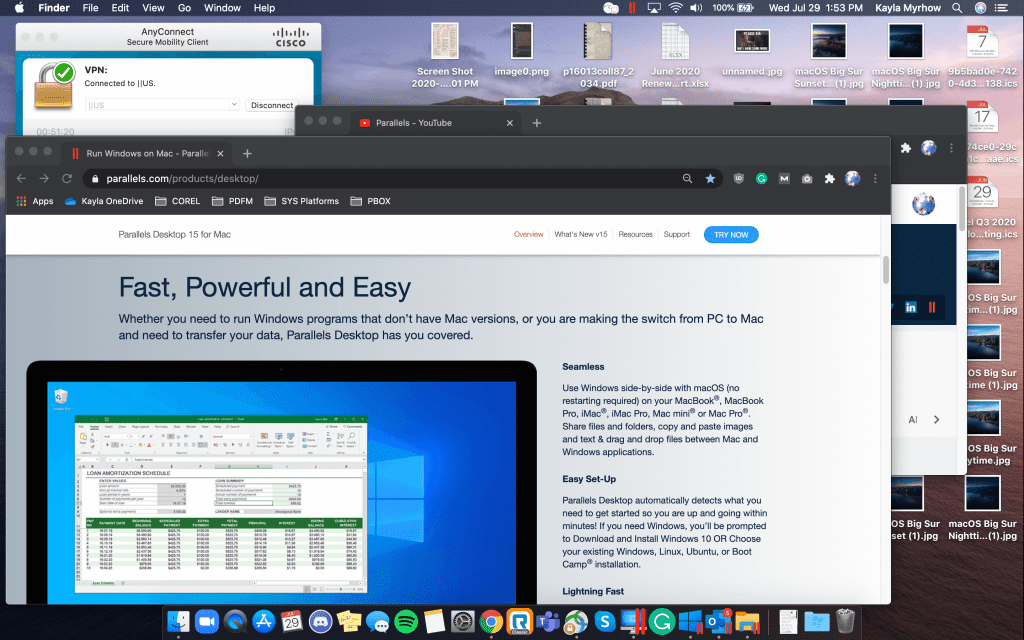Trade is growing at a rapid rate and has changed our world’s economy. Converting a familiar measurement or currency to a new form is now a common task—and can be overwhelming. It can also become tiresome to download multiple apps and programs across your devices to ensure the conversions you need are available to you.
Unit Converter in Parallels Toolbox is easy to use and supports a wide array of measurement units and global currency. See how easy this tool is to use for yourself:
One-click quickly launches the Unit Converter tool. Instantly convert different units of measurement and currencies by simply typing your query.
Additionally, one of the best things about our Unit Converter tool is the dozens of immensely helpful tools that are also included with Parallels® Toolbox for macOS or Windows at no additional cost.
Parallels Toolbox is our all-in-one solution with over 30 tools for macOS and Windows 10. With just one click, you can save space on your hard drive, create high-quality content, quickly optimize your computer for a presentation and so much more. Our economical suite of tools replaces the need for multiple applications and programs.
Try a free 7-day trial of Parallels Toolbox for macOS or Windows 10 from the links below!
Helpful resources:
Automatic Download for Parallels Toolbox for macOS 7-day Free Trial (.DMG)
Automatic Download for Parallels Toolbox for Windows 10 7-day Free Trial (.EXE)
Parallels Toolbox for Mac Updates Historical Summary
Parallels Toolbox for Windows Updates Historical Summary
The post One-click for currency or unit conversion for macOS or Windows 10 with Parallels Desktop tool Unit Converter appeared first on Parallels Blog.