When business users require a dual operating system, it’s no wonder so many organizations worldwide turn to Parallels® Desktop for Mac Business Edition. Why? Because Parallels is the easiest, fastest, and most powerful solution for running Windows on a Mac, without rebooting. Our latest release makes it even better.
With greater productivity, seamless setup, unparalleled graphic support, complete compatibility, and the option to leverage your preferred appearance, users are set up for success.
For IT and anyone serving in an admin capacity, we’ve introduced new features that will make your job easier, from downloading a virtual machine (VM) from a corporate web source, to enabling upgrades from “My Account”, to renaming custom networks. Let’s start at the top!
IT may now enable users to download a corporate Windows VM, quickly and easily. Once you’ve configured a Windows image with all of your corporate applications and policies installed, you may securely provide a link for users to download the Windows image—and you can do it all through the Parallels “My Account” portal. This enables Parallels Desktop users within your organization to access the required Windows applications with ease and shortens the implementation process dramatically.
You also have easier control over upgrades. Parallels Desktop version 16 delivers flexible control over both updates and upgrades, along with centralized administration. Your options now include:
- Enabling automatic access to new Parallels updates, new macOS releases, and the latest Parallels feature releases.
- Disabling automatic upgrades and updates to minimize distractions.
- Setting up an on-site updates server that releases updates and upgrades only after internal QA.
- Disabling updates completely and only redeploying new versions after internal QA.
The best part is that Parallels Desktop updates no longer require administrator credentials, so regular users may keep Parallels Desktop up to date without having to involve IT for every transaction.
Plus, Parallels Desktop is now easier to install than in previous versions because Parallels Desktop installation on macOS 11 Big Sur does not require approval of System Extensions. This makes product installation quick and seamless and IT doesn’t need to oversee the approval process. One less item on the ever-growing to-do list!
For users, we’ve truly elevated the Windows experience on Mac with:
- Improved graphic support – Run graphic-heavy Windows apps with ease thanks to DirectX and OpenGL improvements.
- Incredible speed – Parallels Desktop launches 2X faster and Windows resumes 17% faster.
- Support for macOS 11 Big Sur – The new Parallels Desktop is optimized for macOS Big Sur 11.0.
- Greater support for Trackpad gestures – Easily zoom and rotate content in Windows 10.
- Fewer distractions – Windows will not send notifications when “Do Not Disturb” is enabled on the Mac.
- And many more…
Learn more about our new Parallels Desktop user features.
Simply put, users and administrators alike won’t find better virtualization software anywhere. With near native performance, speed and efficiency borne from not having to reboot the system when toggling between OSes, you’ll find yourself wondering if you’ll ever need to purchase a PC again. But, it’s ultimately our ease of use and integration that truly set us apart and has for 14 years running.
Get your free trial of the Parallels Desktop for Mac Business Edition today and check out our admin videos!
The post Introducing the newest Parallels Desktop for Mac Business Edition appeared first on Parallels Blog.
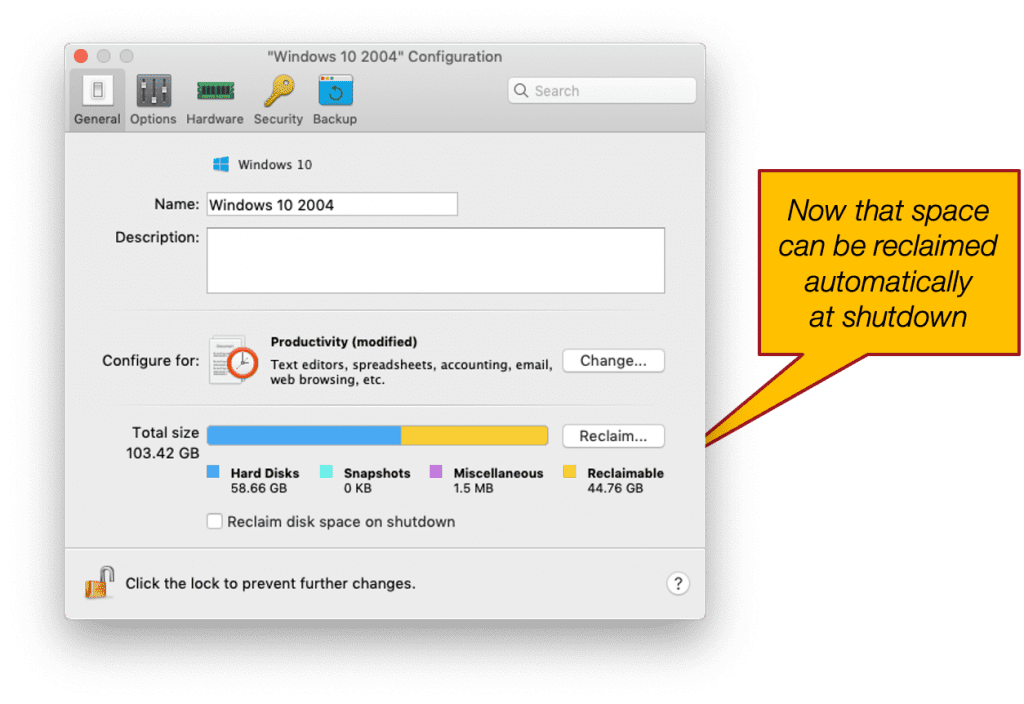
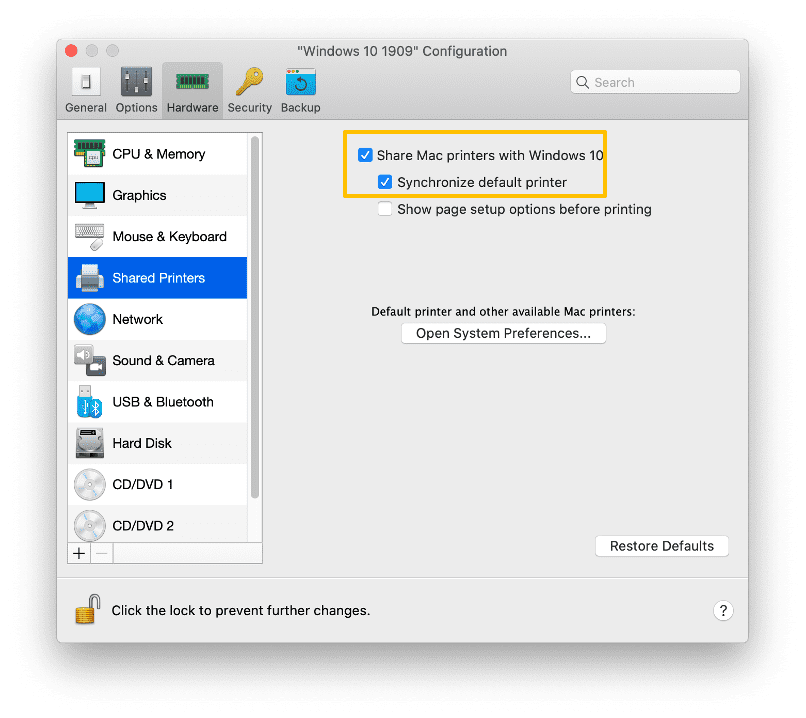
 15 for Mac running on macOS Catalina, which also helps users handle Parallels software with simplified security and privacy dialogs and optimized iCloud support.
15 for Mac running on macOS Catalina, which also helps users handle Parallels software with simplified security and privacy dialogs and optimized iCloud support.