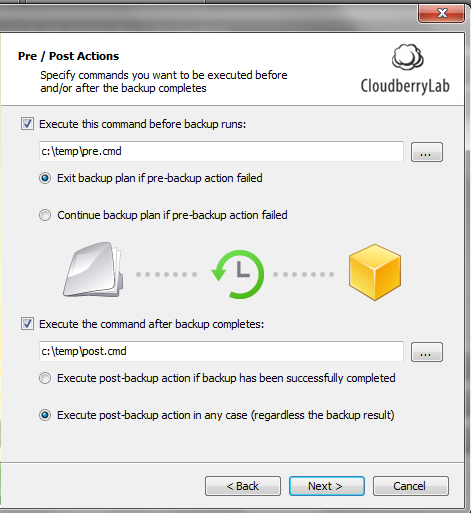CloudBerry
S3 Backup is a powerful Windows program that automate backup and restore
processes to Amazon S3 cloud storage.
S3 Backup is a powerful Windows program that automate backup and restore
processes to Amazon S3 cloud storage.
With the latest release you can configure Pre- and Post actions
that will run before and after the actual backup is running.
that will run before and after the actual backup is running.
This feature will make it easier to back up applications
such as SQL Server and Exchange. You can set up a Pre-action to back up SQL
Server and then you can set up a POST action to clean up the SQL Server backup
directory from the older backup files.
such as SQL Server and Exchange. You can set up a Pre-action to back up SQL
Server and then you can set up a POST action to clean up the SQL Server backup
directory from the older backup files.
To set up Pre/Post action just go to the separate step of
the backup wizard and select the corresponding scripts.
the backup wizard and select the corresponding scripts.
You have an option to exit backup plan if pre-action fails
or continue backup in regardless of the results. you can also run the post-action only if a backup
has successfully completed or in any cases.
or continue backup in regardless of the results. you can also run the post-action only if a backup
has successfully completed or in any cases.
As always we would be happy to hear your feedback and you
are welcome to post a comment.
are welcome to post a comment.
Backing up MS SQL Server
you can now back up SQL Server using the pre-action and then
configure the backup plan to copy the SQL Server .BAK files over to the cloud
storage . To do that you can run one of the following command as a pre-action.
configure the backup plan to copy the SQL Server .BAK files over to the cloud
storage . To do that you can run one of the following command as a pre-action.
1) using a script
stored in *.sql file
stored in *.sql file
specify sqlcmd -S . -i “c:\sqlcmd-backup-script.sql”
2) using osql
“C:\Program Files\Microsoft SQL
Server\90\Tools\Binn\osql.exe”
Server\90\Tools\Binn\osql.exe”
-E -Q “BACKUP DATABASE mydatabase TO DISK=’C:\tmp\db.bak’ WITH
FORMAT”
FORMAT”
Overall SQL Server Backup is far beyond the scope of this
article , but we hope this will give you a hint on how you can back up SQL
Server. Check out SQL Server Books Online for more information.
article , but we hope this will give you a hint on how you can back up SQL
Server. Check out SQL Server Books Online for more information.
+++
Note: this post applies to CloudBerry
Backup 2.9 and later.
Backup 2.9 and later.
CloudBerry
Backup is a Windows program that leverages Amazon S3 storage. You can download it at http://www.cloudberrylab.com/backup. It comes
with onetime fee of $29.99 (US) per copy.
Backup is a Windows program that leverages Amazon S3 storage. You can download it at http://www.cloudberrylab.com/backup. It comes
with onetime fee of $29.99 (US) per copy.
CloudBerry
Backup for WHS is a Windows Home Server add-in that leverages Amazon S3 storage. You can download it at
http://www.cloudberrylab.com/whs. It comes
with onetime fee of $29.99 (US) per copy.
Backup for WHS is a Windows Home Server add-in that leverages Amazon S3 storage. You can download it at
http://www.cloudberrylab.com/whs. It comes
with onetime fee of $29.99 (US) per copy.
CloudBerry
Backup Server Edition. is a Windows
program designed to run in server environment that leverages Amazon S3 storage. You can download it at http://www.cloudberrylab.com/server. It comes
with onetime fee of $79.99 (US) per copy.
Backup Server Edition. is a Windows
program designed to run in server environment that leverages Amazon S3 storage. You can download it at http://www.cloudberrylab.com/server. It comes
with onetime fee of $79.99 (US) per copy.
Want to get CloudBerry Backup for FREE? Make a blog post about us!