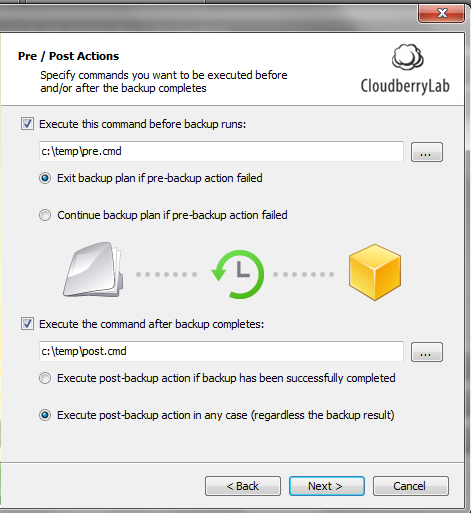There’s data. And then there’s BIG DATA.
Many of us have been bombarded with the term in many frameworks. There are some professionals that chalk it up to marketing hype or meaningless buzzword.
Personally, I prefer the way Gartner categorises it. That it is more than size. It is a multi-dimensional model that includes complexity, variety, velocity and, yes, volume.
But the pressing issue with this definition of Big Data is how best to secure something so vast and multifaceted. If you recognise the old concept of a network perimeter is antiquated and dangerously narrow, there should be some concern as to corralling all this data and ensuring its transit and storage is protected.
The latter issue speaks directly to compliance needs. Banks and other financial institutions, medical facilities, insurance, retailers and government entities are especially sensitive to the compliance requirements.
However, if your business doesn’t fit …